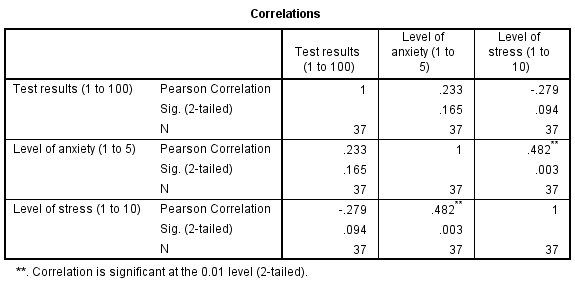Reporting Pearson Correlation Analysis in SPSS
Looking for Pearson Correlation Analysis in SPSS? Doing it yourself is always cheaper, but it can also be a lot more time-consuming. If you’re not good at SPSS, you can pay someone to do your SPSS task for you.

How to Run Pearson Correlation Analysis in SPSS: Explanation Step by Step
How to Interpret a Pearson Correlation Results in APA Style?
A Pearson correlation coefficient was computed to determine the relationship between Math test scores and level of anxiety, between Math test scores and levels of stress, and between the level of stress and level of anxiety.
Firstly, the results indicate a non-significant positive relationship between Math test score and level of anxiety, [r(37) = .233, p = .165]. In addition, there was also non-significant negative relationship between Math test score and level of stress, [r(37) = -.279, p = .094].
In contrast, there was a significant positive relationship between level of anxiety and level of stress, [r(37) = .482, p = .000].
To sum up, as the level of anxiety increases, the level of stress increases. Therefore, we fail to reject the null hypothesis that the correlation between Math test score and level of anxiety, and between Math test score and level of stress is zero. On the other hand. we reject the null hypothesis that the correlation between the level of anxiety and the level of stress is zero.
Visit our “How to Run Pearson Correlation Analysis in SPSS” page for more details. Moreover, go to the general page to check Other Reporting Statistical Tests in SPSS. Finally, If you want to watch SPSS videos, Please visit our YouTube Chanel.